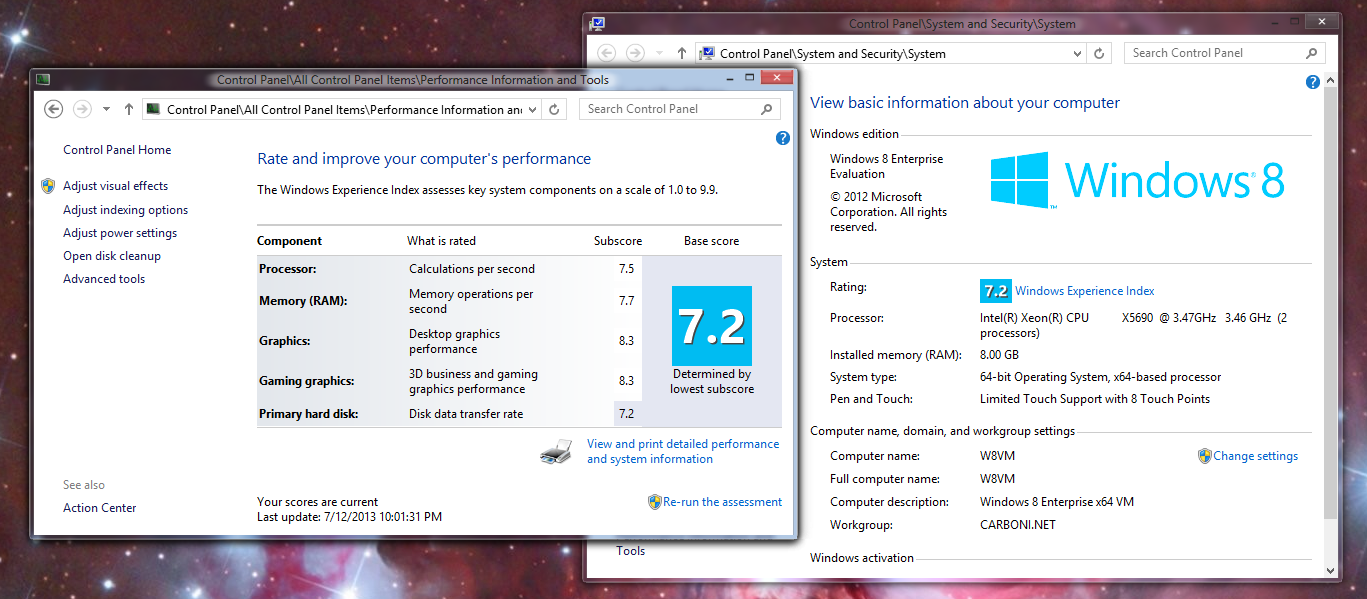TL
8.1 is being released June 25-26 but is a beta. The official release will be later. I have not read about 8.1 costing money but I could be wrong.
Is this an update or we have to buy the final release
Microsoft is no doubt secretly chuckling at your choice of wording: "...have to buy...". :)
Of course, no one is forcing anyone to buy anything.
I'm not sure "keeping current" has all the nearly universally positive connotations it once had. It makes more sense to partner with Microsoft in an ongoing way when they're doing a lot of things that one needs done. Folks who strive to "make it big" in the Metro/Modern environment may certainly be interested in keeping current; folks tied more to serious computing, associated more with what's now the "legacy" desktop environment, perhaps not so much.
I'm wondering when we can download it as a normal ISO from a normal server (non-MS-Store).
Note that if you install the 8.1 preview, you will have to reinstall all your apps (both desktop and Metro) when you install the released version. If you wait and just install the final version over Windows 8, you won't have to reinstall any apps.
Jerry
Is this an update or we have to buy the final release
Microsoft is no doubt secretly chuckling at your choice of wording: "...have to buy...". :)
Of course, no one is forcing anyone to buy anything.
I'm not sure "keeping current" has all the nearly universally positive connotations it once had. It makes more sense to partner with Microsoft in an ongoing way when they're doing a lot of things that one needs done. Folks who strive to "make it big" in the Metro/Modern environment may certainly be interested in keeping current; folks tied more to serious computing, associated more with what's now the "legacy" desktop environment, perhaps not so much.
I wonder if the one most basic and fundamental issue with Windows 8 has been fixed in 8.1.
I'm referring to the blurry font rendering.
See this thread:
I cannot see the point of even releasing an operating system that neglects to provide the user with clear readable text. Expecting users to put up with blurry text is an insult, and it is disgraceful.
I would have thought that fixing this problem would be top priority.
I wonder if the one most basic and fundamental issue with Windows 8 has been fixed in 8.1.
I'm referring to the blurry font rendering.
See this thread:
I cannot see the point of even releasing an operating system that neglects to provide the user with clear readable text. Expecting users to put up with blurry text is an insult, and it is disgraceful.
I would have thought that fixing this problem would be top priority.
Microsoft has not discussed anything about font rendering to my knowledge. However, next week there would be an official preview of Win8.1 and you may get to find out if this problem has been fixed. I think that the problem has occured because of the removal of multi-color font smoothing; if this is what you are referring to, then I would not expect any changes, to be honest.
Hi,
Does anyone who tested windows 8.1 preview know if the font blurriness problem is fixed in this release or not yet? I'm losing confidence in the windows family and really hope I can make a transition to a mac machine :(
Hi,
Does anyone who tested windows 8.1 preview know if the font blurriness problem is fixed in this release or not yet? I'm losing confidence in the windows family and really hope I can make a transition to a mac mach
I saw an article that claimed 8.1 will include driver support for the MakerBot 3D printer and that MS will start selling them in its stores.
I wonder if 8.1 will flatten all your printouts to remove 3D effects and shadows. ;)
I saw an article that claimed 8.1 will include driver support for the MakerBot 3D printer and that MS will start selling them in its stores.
I wonder if 8.1 will flatten all your printouts to remove 3D effects and shadows. ;)
drivers are provided by the respective vendor.
my M5A99FX is new for 2013 and it has a drivers for 8, so 8.1 will be fine too
right now its in a VM to provide a source of screenshots and to look over the distribution generally. So far with 2 days of use it looks a lot better.
unfortunately game compatibility is roughly the same as 8
I wonder if the one most basic and fundamental issue with Windows 8 has been fixed in 8.1.
I'm referring to the blurry font rendering.
It's possible the problem you describe does not manifest on every system.
Here's a Windows 8.1 screen grab showing a variety of applications. While IE11 on Windows 8.1 doesn't do any better with color-assist in font smoothing than IE10 did on Windows 8, I don't see anything I'd call "blurry" per se... The Windows 8 desktop still suffers from needing drop shadows and better border handling so as to be able to differentiate multiple windows, but Microsoft clearly WANTS the desktop to suck, so...
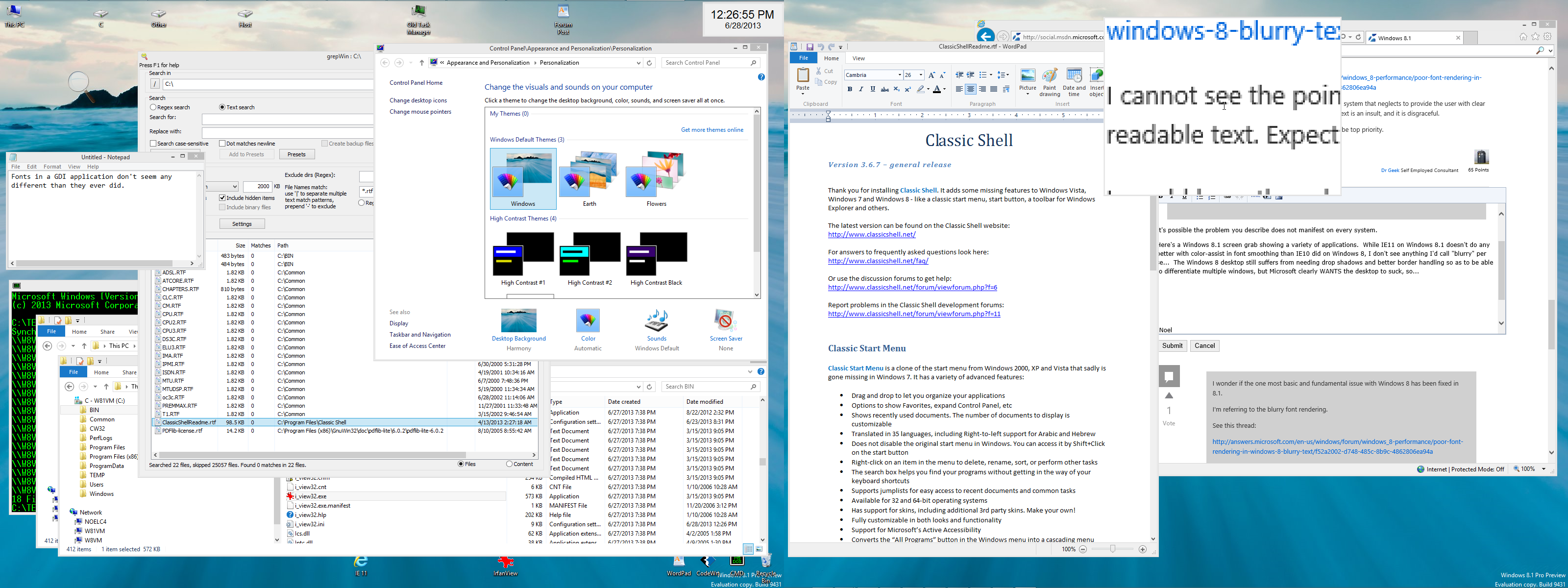
I make screenshots from the virtual machine manager using the console screen capture menu option
this makes it easier to make screenshots right from the cold boot onwards
I opened it via remote desktop and it looks fine, same as 8 and older versions of windows
xp is the only one that does not automatically use panel enhancements automatically
my old panel was 72dpi, the newer one is 96dpi so I am expect that trend to continue into the future.
I only have a single good panel, went for quality over quality
VF, are you saying that IE10 in Windows 8 is using color-enhanced font smoothing for you?
Or that you're not seeing overly "blurry" text either?
I wonder if the one most basic and fundamental issue with Windows 8 has been fixed in 8.1.
I'm referring to the blurry font rendering.
See this thread:
I cannot see the point of even releasing an operating system that neglects to provide the user with clear readable text. Expecting users to put up with blurry text is an insult, and it is disgraceful.
I would have thought that fixing this problem would be top priority.
It may be a problem in some, but I did not see much of it in a test machine. It is likely, also, that the browser that you are using is creating some of the problem. Firefox 2x for example had problems rendering fonts. Win8 does allow you to optimize Cleartype, very much like Win7. Have you used this facility?
In any case, the primary goal for Microsoft is not the desktop. It is the tablet and the smartphone (despite declining numbers in market share). If you expect to see meaningful improvements to the desktop, then buy an OSX "Mavericks" system. Forget Windows PCs or stick with Win7. In the first place, Win8.x does not contain anything of much use to a desktop user. It is all Metro/Modern. Did you know that it can snap three windows on the screen??? Amazing, eh??? Bill Gates' vision circa 1984 fully enabled!!! Maybe MS would start selling Win 1.0 again!!
Please, of course I have tried many times to get Cleartype on Windows 8 to display clear fonts but it is futile.
The blurry font problem is a significant problem in IE11 (as it was in IE10) because IE ignores the OS font rendering and uses its own inferior grayscale font rendering. Office 2013 is just as bad.
Other browsers like Firefox are fine because they sensibly still use RGB font rendering.
I will stick to Windows 7 and Office 2010.
As for Mac OSX, I'd rather use Linux than have anything to do with Apple, having been burned by them before.
try google's chrome and see if it can render web pages better
I use it as it saves my bookmarks to the cloud which has been a real convenience
Please, of course I have tried many times to get Cleartype on Windows 8 to display clear fonts but it is futile.
The blurry font problem is a significant problem in IE11 (as it was in IE10) because IE ignores the OS font rendering and uses its own inferior grayscale font rendering. Office 2013 is just as bad.
Other browsers like Firefox are fine because they sensibly still use RGB font rendering.
I will stick to Windows 7 and Office 2010.
As for Mac OSX, I'd rather use Linux than have anything to do with Apple, having been burned by them before.
I agree that Office 2013 font rendering is not optimal but it is usable, at lest to me. However, Office 2013 has a number of bugs, so you are well advised to stay away for the time being. I fully agree that Win7 is the best desktop OS right now.
OSX Mavericks is probably the most advanced desktop OS right now, as Microsoft has not made any meaningful improvements to the desktop for the last 4 years. Listen, I do not like Apple pricing, but machines like the Mac Pro have no equivalent in the PC world. These are real work beasts.
I have base installs for Vista and up, I use uppity 23" LCD panel and remote desktop a lot
I wonder if there is an issue with your display adapter, sometimes they do fail
When Windows 8 came out I thought the same thing.
Changed the graphics card and it made no difference.
If you read this thread, you will see people are having the same problem on all types of PCs.
Is your graphics card AMD?
Yes. HD7770.
I have previously tried Win 8 on am machine with a HD5770 card. Same blurry fonts.
I have also tried disabling the graphics card and using the Intel HD4000 graphics my CPU has.
Made absolutely no difference to the blurry font rendering.
VF, are you saying that IE10 in Windows 8 is using color-enhanced font smoothing for you?
Or that you're not seeing overly "blurry" text either?
Check with AMD frequently for a new driver, they are working on one but they might have a new beta soonYes. HD7770.
I have previously tried Win 8 on am machine with a HD5770 card. Same blurry fonts.
I have also tried disabling the graphics card and using the Intel HD4000 graphics my CPU has.
Made absolutely no difference to the blurry font rendering.
[Fix] Bold, Blurry or Hard to Read Font Problem in Windows 8.1
http://www.askvg.com/fix-bold-blurry-or-hard-to-read-font-problem-in-windows-8-1/
If you are not using IE, then you will not notice the problem.
The poor font rendering is most obvious in IE.
It is also a huge problem in Office 2013. The text is blurry I cannot use it.
Windows 7 and Office 2010 will remain my primary productivity tools until MS fix this problem.
I have checked my homepage carefully and its rendering fine with IE in the preview
I suspect the video driver for machines with issues will be at fault
Someone (Dr. Geek?) please put up a screen grab of the blurry text.
I have also not gotten any comment on whether the screen grab I put up looks blurry (at 100% zoom) to anyone experiencing blurry text.
I tried to click on the screen grabs you posted but it won't expand to a size that is readable.
We are going to have to post the images to another site.

You might like to compare the original frames side-by-side in separate tabs.
They are lossless png's. The difference is a little more pronounced.

This snippet illustrates Arial font. You can view a larger source snapshot online here. The font is not styled in that online page. So you can easily experiment with other fonts by changing the default Webpage font setting in IE Internet Options menu.
As in the previous post, you might like to compare the original frames side-by-side in separate tabs.
They are lossless png's. The difference is a little more pronounced.
IE8-arial-snip -vs- IE11-arial-snip
Noel,
Both yours and Mustafa's IE8 shots are a lot clearer than the IE11 shots.
Attached are 2 images I captured.
I noticed a lot of detail is lost in the images once they are uploaded.
Cheers
IE10 on Windows 7
IE11 on Windows 8:
check your screen resolution and look for more driver updates
Interestingly, I tried increasing the Personalize > Display > DPI setting to 125% 150% and even extra-large 200% which definitely affected the Desktop but it had no effect on IE11 content. I also tried increasing my screen resolution setting beyond what my screen actually supports. That was weird, it just caused scrollbars to appear, but had no effect on font size within IE11 either.
Have you tried these things, Vegan?
(also, Vegan, can you see any differences in the animations above?)
.........
Dr Geek, could you take a screenshot of this page, so we could compare apples with apples?
And / or, could you provide a link or tell us which app your screenshot above is from?
For reference, this is what I'm seeing on three different systems. The font rendering is cleaner on IE10/Win7, but I wouldn't say the Windows 8 renditions are more blurry per se. Certainly nothing like what's shown in some of the screenshots above.


I just learned a way to provoke it. Blurry O/S font. See? (Credit Andre.Ziegler)
It looks almost identical to Dr Geek's screenshot, doesn't it?
Maybe we can describe our IE11 shots as gritty looking, Noel. Is that a good term? Gritty.
But you must admit, Noel, my earlier IE8 shots looks much crisper and more uniform than any of your IE10 or 11 shots. I wonder how we might explain that?
It would be interesting to see your comparison of all three here. IE8 IE10 IE11. I suppose you omitted IE8 because you don't have any machine with it at your disposal.
Luckily, I did.


I just learned a way to provoke it. Blurry O/S font. See? (Credit Andre.Ziegler)
It looks almost identical to Dr Geek's screenshot, doesn't it?
Maybe we should describe your IE11 shots as gritty looking, Noel. Is that a good term? Gritty.
But you must admit, Noel, my earlier IE8 shots looks much crisper and more uniform than any of your IE10 or 11 shots. I wonder how we might explain that?
It would be interesting to see your comparison of all three here. IE8 IE10 IE11. I suppose you omitted IE8 because you don't have any machine with it at your disposal.
Luckily, I did.
I agree that "gritty" is a very good term to describe IE10+'s font smoothing on Windows 8, which doesn't use color-assist in rendering.
We may have to agree to disagree on whether sub-pixel rendering is evil - we've had that discussion already, long ago. It doesn't appear that issue is what's being discussed here.
I do have an IE8-equipped test system, but my intent here was to show that Windows 8 isn't inherently giving me blurrier results. Grittier yes. I have been trying to determine if what some people call blurrier is what others call grittier.
Apparently Andre found that the display scaling now always invokes some kind of resampling, which blurs the text. Note that the blurring effect of such resampling would likely be all but invisible on a display with 200+ ppi resolution.
Sigh, it is a universal given that things are getting worse for folks who have computers and normal monitors.
It would be interesting to see your comparison of all three here. IE8 IE10 IE11.
Since you asked nicely, I went ahead and captured the same things on two additional systems:
If anything, I find the text rendering on IE8 (the top one above) a bit anemic. It's most certainly different, and positionally inaccurate. As I mentioned above, I disagree that it's better.
It would be interesting to see your comparison of all three here. IE8 IE10 IE11.
Since you asked nicely, I went ahead and captured the same things on two additional systems:
[...5-frame-image...]
If anything, I find the text rendering on IE8 (the top one above) a bit anemic. It's most certainly different, and positionally inaccurate. As I mentioned above, I disagree that it's better.
-Noel
lol. They just changed this forum CSS. None of our screenshots match this page anymore.
Anyway Noel, your previous 5-frame screenshot was excellent workmanship. Thank you. Since the samples were small, I took some full-page shots and was studying them. Here's this XP+IE8 page as it was prior to the CSS change. I have to agree with you, something about it is "wispy" and inferior looking.
But that was with Segoe UI font, which was designed for subpixel rendering.
Here's how this page looked with XP+IE8 Tahoma font. ("looked", with that prior forum CSS). I think you'll agree it is really quite excellent. Crisp and sharp. The spacing between letters and words is just about perfect too. Very very legible.
Here's how this page looked with W7+IE10 Tahoma font. hmm, fat.
Here's how this page looked with W8.1+IE11 Tahoma font. yechhh.
I think from these Tahoma comparisons, even if you don't prefer that font style, you can begin to understand why people who did were pointing the finger at ClearType and trying to turn it off.

About blurry. Here's my screenshot from way earlier up. I've isolated the single word "linked".
Like many people, I do my computing in a dimmed viewing environment. So that the screen is not overwhelmingly bright and blooming, I dim the display way down, to say 35-40% brightness. Then I boost the contrast, which is best done by decreasing the gamma to about 1 or even less.
That really improves the viewing in a dimmed environment. The graphics obtain amazing depth. The text is extremely crisp.
These same settings substantially defeat ClearType when it has softened the font edgework with light or midtone touches. But it worsens the ClearType anti-aliasing when it (less frequently) uses some darker tones. In this example above, that grayscale ClearType is seen to bridge the vertical stems in the first three letters l i n of the word "linked". The effect is for that word linked to look smudged. Blurry.
Try it and see.
Originally, I thought that was what Dr Geek was objecting to.

In this example, also from earlier above, I've again isolated a couple of words. This example is Arial font. Again with the settings described above, letters in those words look malformed. That's what I meant by gritty.
From a distance, though, the entire earlier Arial screenshot looks blurry due to its grittiness. But these isolated words are especially bad examples.
Again, try viewing this shot with a dimmed display and see what I mean.
Like you, Noel, I thought maybe this might also have been what Dr Geek was describing as "blurry".
Gritty close up, blurry from a distance.
Oh please.
Vegan, take a screenshot of your post with ClearType on, and another with ClearType off.
Then post them here, so we can see that nothing happened.
You can repro the blur on a screen that simultaneously has crisp text. See?
It would be interesting to see your comparison of all three here. IE8 IE10 IE11.
Since you asked nicely, I went ahead and captured the same things on two additional systems:
[...5-frame-image...]
If anything, I find the text rendering on IE8 (the top one above) a bit anemic. It's most certainly different, and positionally inaccurate. As I mentioned above, I disagree that it's better.
-Noel
lol. They just changed this forum CSS. None of our screenshots match this page anymore.
Anyway Noel, your previous 5-frame screenshot was excellent workmanship. Thank you. Since the samples were small, I took some full-page shots and was studying them. Here's this XP+IE8 page as it was prior to the CSS change. I have to agree with you, something about it is "wispy" and inferior looking.
But that was with Segoe UI font, which was designed for subpixel rendering.
Here's how this page looked with XP+IE8 Tahoma font. ("looked", with that prior forum CSS). I think you'll agree it is really quite excellent. Crisp and sharp. The spacing between letters and words is just about perfect too. Very very legible.
Here's how this page looked with W7+IE10 Tahoma font. hmm, fat.
Here's how this page looked with W8.1+IE11 Tahoma font. yechhh.
I think from these Tahoma comparisons, even if you don't prefer that font style, you can begin to understand why people who did were pointing the finger at ClearType and trying to turn it off.

About blurry. Here's my screenshot from way earlier up. I've isolated the single word "linked".
Like many people, I do my computing in a dimmed viewing environment. So that the screen is not overwhelmingly bright and blooming, I dim the display way down, to say 35-40% brightness. Then I boost the contrast, which is best done by decreasing the gamma to about 1 or even less.
Like many people, I do my computing in a dimmed viewing environment. So that the screen is not overwhelmingly bright and blooming, I dim the display way down, to say 25-33% brightness. Then I boost the contrast, which is best done by decreasing the gamma from 2.0 to maybe as low as 1.6 (it's hard to tell from the nVidia control panel, which appears to apply scaling factors against the existing Windows settings).
That really improves the viewing in a dimmed environment. The graphics obtain amazing depth. The text is extremely crisp.
These same settings substantially defeat ClearType when it has softened the font edgework with light or midtone touches. But it worsens the ClearType anti-aliasing when it (less frequently) uses some darker tones. In this example above, that grayscale ClearType is seen to bridge the vertical stems in the first three letters l i n of the word "linked". The effect is for that word linked to look smudged. Blurry.
Try it and see.
Originally, I thought that was what Dr Geek was objecting to.

In this example, also from earlier above, I've again isolated a couple of words. This example is Arial font. This example is Segoe UI. (The previous one was Arial.) Again with the settings described above, letters in those words look malformed. That's what I meant by gritty.
From a distance, though, the entire earlier Arial screenshot looks blurry due to its grittiness. But these isolated words are especially bad examples.
Again, try viewing this shot with a dimmed display and see what I mean.
Like you, Noel, I thought maybe this might also have been what Dr Geek was describing as "blurry".
Gritty close up, blurry from a distance.
You seem to be communicating on a different level than the rest of us, VF. Some of what is being discussed here is downright subtle, though some not so much.
In any case, ClearType was on for me in my clean Win8.1 Preview installation right out of the box.
Mustafa Alces et. al., please allow me to try to generalize: Subpixel rendering, choices of particular fonts, sizes, weights, etc. all go into whether information is easier or more difficult to read. Other factors in play include the monitor (how dense the pixels are, how bright, how sharp, whether calibrated for proper gamma response, etc.), the user's eyes/glasses, and of course finally the user's personal preferences.
It turns out, Mustafa, that you appear to prefer the more "actually digitally authentic" old-style pre IE9 font rendering, that's pixel-aligned (and thus more consistent, character to character), and which is almost certainly more crisp-looking. I can't say I blame you for this. However, I am being very honest when I say I prefer the subpixel-rendered IE9 rendition, when used with ClearType color-assist (as is done up through IE10 on Windows 7). It's not a strong preference, I just give what I perceive to be the more fully-formed characters the nod.
It's probably safe to say neither of us thinks the direction Win 8 is heading is good - for us, on our computers.
If both of us were to get a 200ppi display monitor (assuming such a thing were to exist), that we might actually prefer fonts rendered at twice the resolution we currently have (100ppi for me, likely near that for you), even without the color-assist. In short, what looks "gritty" to us at 100ppi would probably look peachy at 200ppi when made from 4 times as many pixels.
I have 8.1 is a virtual machine, this is how I am testing it
I suspect the lack of a server video card supporting RemoteFX could be a factor
LOL, you certainly come up with some funny stuff, fltm... Can you suggest a consistent name I can call you across all these aliases? Shall I call you "Roy" (thinking about the film Die Hard)? I hate to use derosnec, as that brings back bad memories from when you were, shall we say, a bit more abrasive.
Vegan, so do I. It's all virtual here as well via VMware Workstation - who'd want to run this turkey on real hardware? VMware does a decent job with the host's ATI 7850 video card; fast enough that Aero Glass seems fluid and smooth. I'd show you a WEI score with Win 8.1 but that appears to be impossible. Windows 8.0 will have to do:
The following is what I could coax out of Win 8.1...
Microsoft Windows [Version 6.3.9431]
(c) 2013 Microsoft Corporation. All rights reserved.
C:\TEMP>winsat formal -restart
Windows System Assessment Tool
> Running the Formal Assessment
> Running: Feature Enumeration ''
> Run Time 00:00:00.00
> Running: WinSAT Direct3D Assessment '-aname DWM -time 10 -fbc 10 -disp off -normalw 1 -alphaw 2 -width 1280 -height 1024 -winwidth
C(1144) -winheight C(915) -rendertotex 6 -rtdelta 3 -nolock'
> Assessing Desktop Graphics Performance
> Run Time 00:00:11.89
> Running: WinSAT Direct3D Assessment '-aname Batch -time 5 -fbc 10 -disp off -animate 10 -width 1280 -height 1024 -totalobj 300 -ba
tchcnt C(10) -objs C(26) -rendertotex 6 -rtdelta 3 -texpobj C(1)'
> Assessing DirectX Batch Performance
> Run Time 00:00:05.81
> Running: WinSAT Direct3D Assessment '-aname Alpha -time 5 -fbc 10 -disp off -animate 10 -width 1280 -height 1024 -totalobj 300 -ba
tchcnt C(75) -objs C(26) -rendertotex 6 -rtdelta 3 -texpobj C(1)'
> Assessing DirectX Alpha blend Performance
> Run Time 00:00:06.02
> Running: WinSAT Direct3D Assessment '-aname Tex -time 5 -fbc 10 -disp off -animate 10 -width 1280 -height 1024 -totalobj 500 -batc
hcnt C(125) -objs C(20) -noalpha -texshader -totaltex 10 -texpobj C(4) -rendertotex 6 -rtdelta 3'
> Assessing DirectX Texture load Performance
> Run Time 00:00:05.95
> Running: WinSAT Direct3D Assessment '-aname ALU -time 5 -fbc 10 -disp off -animate 10 -width 1280 -height 1024 -totalobj 500 -batc
hcnt C(125) -objs C(20) -noalpha -alushader -totaltex 10 -texpobj C(1) -rendertotex 6 -rtdelta 3'
> Assessing DirectX ALU Performance
> Run Time 00:00:06.39
> Running: WinSAT Direct3D Assessment '-dx10 -aname Batch -time 5 -fbc 10 -disp off -animate 10 -width 1280 -height 1024 -totalobj
300 -batchcnt C(10) -objs C(26) -rendertotex 6 -rtdelta 3 -texpobj C(1)'
> Run Time 00:00:00.00
> Running: WinSAT Direct3D Assessment '-dx10 -aname Alpha -time 5 -fbc 10 -disp off -animate 10 -width 1280 -height 1024 -totalobj
300 -batchcnt C(75) -objs C(26) -rendertotex 6 -rtdelta 3 -texpobj C(1)'
> Run Time 00:00:00.45
> Running: WinSAT Direct3D Assessment '-dx10 -aname Tex -time 5 -fbc 10 -disp off -animate 10 -width 1280 -height 1024 -totalobj 50
0 -batchcnt C(125) -objs C(20) -noalpha -texshader -totaltex 10 -texpobj C(4) -rendertotex 6 -rtdelta 3'
> Run Time 00:00:00.00
> Running: WinSAT Direct3D Assessment '-dx10 -aname ALU -time 5 -fbc 10 -disp off -animate 10 -width 1280 -height 1024 -totalobj 50
0 -batchcnt C(125) -objs C(20) -noalpha -alushader -totaltex 10 -texpobj C(1) -rendertotex 6 -rtdelta 3'
> Run Time 00:00:00.00
> Running: WinSAT Direct3D Assessment '-dx10 -aname GeomF4 -time 7 -fbc 10 -disp off -animate 10 -width 1280 -height 1024 -totalobj
150;200;241 -batchcnt C(50);C(200);C(300) -objs C(12);C(26);C(45) -noalpha -geomf4shader -texpobj C(0) -rendertotex 6 -rtdelta 3 -t
ierframes 60 -tiertime 1'
> Run Time 00:00:00.00
> Running: WinSAT Direct3D Assessment '-dx10 -aname GeomV8 -time 7 -fbc 10 -disp off -animate 10 -width 1280 -height 1024 -totalobj
75;100;120 -batchcnt C(25);C(100);C(150) -objs C(8);C(17);C(29) -noalpha -geomv8shader -texpobj C(0) -rendertotex 6 -rtdelta 3 -tie
rframes 60 -tiertime 1'
> Run Time 00:00:00.00
> Running: WinSAT Direct3D Assessment '-dx10 -aname CBuffer -time 5 -fbc 10 -disp off -animate 10 -width 1280 -height 1024 -totalob
j 75 -batchcnt C(25) -objs C(8) -rendertotex 6 -rtdelta 3 -texpobj C(1) -cbuffershader -cbufa 2 -cbuff 5 -cbufp 6'
> Run Time 00:00:00.00
> Running: Media Foundation Playback Assessment '-input C:\Windows\Performance\WinSAT\winsat.wmv -nopmp'
> Run Time 00:00:01.03
> Running: Extended Media Assessment '-input C:\Windows\Performance\WinSAT\Clip_1080_5sec_VC1_15mbps.wmv -video offscreen -audio mut
e -prevent3pc -width 100%m -height 100%m -constrain -savereg -autoprofname -expfrmmin 135 -expfrmmax 150 -overrideframetype prog'
> Run Time 00:00:06.08
> Running: Extended Media Assessment '-input C:\Windows\Performance\WinSAT\Clip_1080_5sec_10mbps_h264.mp4 -video offscreen -audio mu
te -prevent3pc -width 100%m -height 100%m -constrain -savereg -autoprofname -expfrmmin 135 -expfrmmax 150 -overrideframetype prog'
> Run Time 00:00:05.94
> Running: Extended Media Assessment '-input C:\Windows\Performance\WinSAT\Clip_480_5sec_6mbps_h264.mp4 -video offscreen -audio mute
-prevent3pc -width 100%m -height 100%m -constrain -savereg -autoprofname -expfrmmin 135 -expfrmmax 150 -overrideframetype int2fps'
> Run Time 00:00:05.83
> Running: Media Decode/Encode Assessment '-input C:\Windows\Performance\WinSAT\winsatencode.wmv -encode C:\Windows\Performance\WinS
AT\winsat.prx'
> Run Time 00:00:02.16
> MOOBE Run Time 00:00:58.63
> Running: CPU Assessment '-encryption -up'
> Run Time 00:00:03.14
> Running: CPU Assessment '-compression -up'
> Run Time 00:00:10.06
> Running: CPU Assessment '-encryption2 -up'
> Run Time 00:00:03.09
> Running: CPU Assessment '-compression2 -up'
> Run Time 00:00:10.03
> Running: CPU Assessment '-encryption'
> Run Time 00:00:10.27
> Running: CPU Assessment '-compression'
> Run Time 00:00:10.31
> Running: CPU Assessment '-encryption2'
> Run Time 00:00:10.33
> Running: CPU Assessment '-compression2'
> Run Time 00:00:10.28
> Running: System memory performance assessment ''
> Run Time 00:00:05.38
> Running: Storage Assessment '-seq -read -n 1'
> Run Time 00:00:03.53
> Running: Storage Assessment '-ran -read -n 1'
> Run Time 00:00:00.76
> Running: Storage Assessment '-ran -read -n 0'
> Run Time 00:00:00.34
> Run Time 00:00:00.00
> CPU LZW Compression 809.85 MB/s
> CPU AES256 Encryption 3575.44 MB/s
> CPU Vista Compression 1955.95 MB/s
> CPU SHA1 Hash 3377.70 MB/s
> Uniproc CPU LZW Compression 101.84 MB/s
> Uniproc CPU AES256 Encryption 447.48 MB/s
> Uniproc CPU Vista Compression 252.59 MB/s
> Uniproc CPU SHA1 Hash 423.52 MB/s
> Memory Performance 27312.35 MB/s
> Direct3D Batch Performance 2273.86 F/s
> Direct3D Alpha Blend Performance 2262.24 F/s
> Direct3D ALU Performance 825.89 F/s
> Direct3D Texture Load Performance 881.16 F/s
> Direct3D Batch Performance 0.00 F/s
> Direct3D Alpha Blend Performance 0.00 F/s
> Direct3D ALU Performance 0.00 F/s
> Direct3D Texture Load Performance 0.00 F/s
> Direct3D Geometry Performance 0.00 F/s
> Direct3D Geometry Performance 0.00 F/s
> Direct3D Constant Buffer Performance 0.00 F/s
> Video Memory Throughput 5588.98 MB/s
> Dshow Video Encode Time 1.01159 s
> Media Foundation Decode Time 0.15629 s
> Disk Sequential 64.0 Read 658.17 MB/s 8.2
> Disk Random 16.0 Read 30.15 MB/s 6.2
> Total Run Time 00:02:16.38
C:\TEMP>
Once Server 2012 R2 is RTM I will be upgrading my server
I have lots of disks, so I will try 8.1 when it RTMs on the workstation and see if it works any better